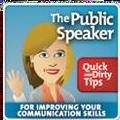This is The Public Speaker: Quick and Dirty Tips for Improving Your Communication Skills , with your host, Lisa B. Marshall.
What do a flushing toilet, a crowing rooster, and a crying baby have in common?
Find out when we return.
Try GoToMeeting today FREE for 30 days. Just visit GoToMeeting.com/podcast Do more and travel less with Go To Meeting.
Marshall Law for Better Conference Calls A flushing toilet, a crowing rooster, and a crying baby? Did you figure it out? Yep, I once heard all those sounds on the same conference call—I felt like I had won a conference call trifecta.
I'm guessing that you probably have your own horror stories. Based on the number of requests I've had for this topic (way more than any other topic) it seems there's a real need for some quick and dirty tips for improving conference calls. I think the problem is that, unfortunately, most organizations don't even follow a tight process for meeting management, let alone conference calls. And a conference call requires even more structure and more planning to be successful.
So my first tip is that you absolutely must follow the guidelines that I outlined last week for effective in-person meetings. In fact, when it comes to conference call meetings, these aren't just guidelines anymore; they become “Marshall law” (get it? martial/marshall law?)
The Challenges of Conference Calls Not only that, you'll need to develop additional skills and techniques because in a conference call you don't have the visual clues that you depend on when you're face-to-face. For example, we rely heavily on eye contact to figure out whose turn it is to talk. That's why it's difficult to have an interactive discussion on a conference call without a good facilitator. We all know that another big reason we struggle with conference calls is because of the distractions. We think we're capable of multi-tasking. We think we're able to listen to the call and read and respond to email. And, of course, we know that doesn't work. So, keeping that in mind, let's go through some of the additional things you can do to ensure an effective and productive conference call. Plan Better, More Effective Conference Calls Again, all of the tips from last week apply, but with a little extra work. For example, in order for a conference call to start on-time, the leader needs to be early. The agenda needs additional items, like the call-in information and directions for how and when to mute.
You'll need additional ground rules too. For example, how will entrances and exits be handled? Will entrances be verbal while exits are via chat? What about guidelines for what to do when someone accidentally puts the group on hold? Will everyone immediately hang-up and reconnect?
Articulate Your Gestures Because we can't see anyone, it's important to articulate gestures. For example. "I've got a huge smile on my face, that's excellent work! " If you want to get someone's attention--instead of eye contact--use his or her name and don't be afraid to vary the tone of your voice more than usual. Speaking of the voice, unless you are absolutely certain that everyone on the call will recognize your voice, it's important to identify yourself each time before you speak. A Good Facilitator is Necessary A good facilitator is critical. Group questions will go unanswered unless each person is drawn in. Often, the facilitator needs to be directive. e.g., "Can I hear first from Mignon, then from Stever and Monica?" It's important not to skip anyone and to mix up the order for different questions. I know it sounds a bit like grade school. But after a few meetings people will know that everyone will get a chance to speak, which will motivate participants to pay attention.
If for some reason everyone begins to speak at the same time, the facilitator needs to take control. You could say, “Time-out, time-out. Let's take turns. Mignon, why don't you go first." Finally, for everyone, it's important to remember to verbalize agreement or disagreement instead of silently shaking your head. Because of distractions, it important to always be as concise as possible and repeat important points at least twice.
Photos Help Make a Connection Recently I remotely dialed-in to a call where everyone else was meeting in-person. These situations are tough for everyone because often anyone remote is forgotten. In these situations--and also for large global groups--I've found photographs particularly useful. I don't know if there's any research on it, but anecdotally I think it's easier to make a connection to someone when you can picture his or her face, instead of just a disembodied voice. The remote people should put images on their desktop and the local people should put the pictures on the speakerphone to visually remind them of the participants and to help them to make a connection. Admit it, I'll bet some of you have looked up my picture on the internet just so that you could put a face to my voice, right? Another suggestion could be to just add photos to the agenda.
Finally, my last two tips for conference calls are my personal pet peeves: please don't share your bio breaks while you're on a conference call. And please don't eat--nobody wants to hear that. So there you have it, for all the listeners that have asked this question, those are my quick and dirty tips for conference calling.
his is Lisa B. Marshall. Passionate about communication; your success is my business.
P.S. Because of space limitations, I didn't talk about my somewhat controversial ideas regarding using mute or using chat during conference calls. You might be surprised to by what I have to say. To find out more join me over on my Art of Speaking Business Blog. Links are in the show notes.
Administrative Picture this: You're on the phone with a client or colleague TRYING to explain something visual… a spreadsheet… a power point. But it's frustrating - they can't SEE what you're talking about! Good news – now they can! Just use GoToMeeting.com to hold an ONLINE meeting. It's so EASY: Set up a meeting in advance or start one on the fly. Everyone simply logs on to GoToMeeting.com. Now they SEE YOUR computer desktop on THEIR computer screen! So you can SHOW them what you're talking about. You can try Go To Meeting FREE for 30 days. But you must visit gotomeeting.com/ podcast. That's gotomeeting.com/podcast for a FREE 30 day trial. Your Help Also, I need your help. As you know I'm passionate about communication. It's my dream to help as many people as I can - teachers, students, business professionals, podcasters, ministers - really anyone who wants to improve their communication and leadership skills. If you've got a crazy idea or even just a regular idea to help me spread the word about this show, I'd love to hear it. Send your ideas to publicspeaker@quickanddirtytips.com . All ideas will be considered. If I choose and your idea, I'll provide you (or someone you appoint) six hours of private coaching. For more details click the link in the show notes.
Events One last thing, I'll be at LaidOffCamp in New York City tomorrow Saturday, May 2. I'll be delivering a presentation called “Putting Your Best Cyberface Forward.” Links in the show notes or check the FB The Public Speaker fan page for more information. If you are there, please stop by to say hello!
If you have a question, leave a voicemail at 206-350-7970. Or send email to publicspeaker@quickanddirtytips.com. For information about keynote speeches or workshops, visit lisabmarshall.com.